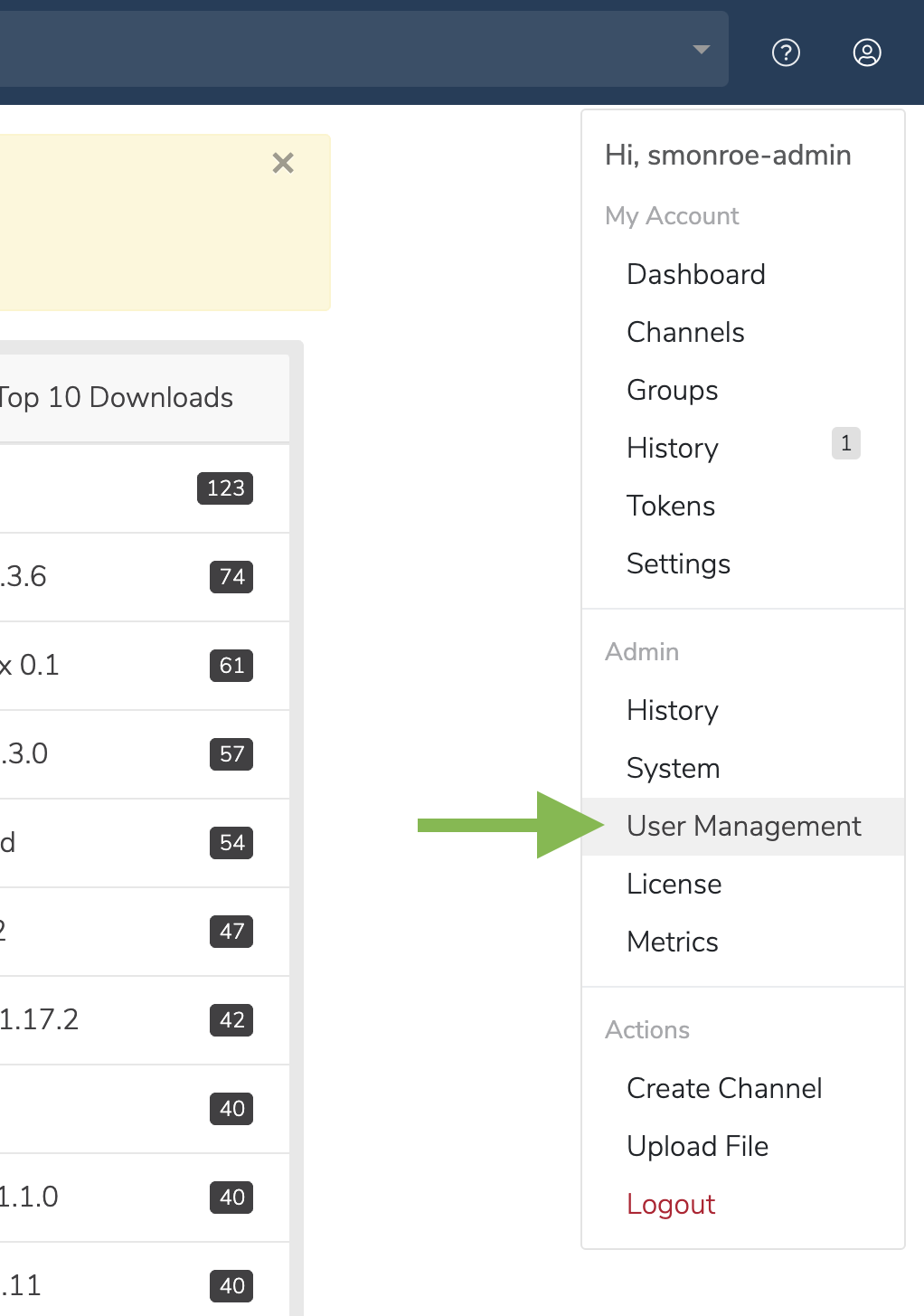Accessing the Keycloak administration console¶
Follow these steps to access the Keycloak administration console:
Click on the My account button in the top right.
In the dropdown, under Admin, select User Management.
On the User Management screen, click the Manage Users button. You will be directed to the Keycloak login screen.
The default admin username is admin, and the admin password can be found in the installer output [LINK TO SECTION in install page]. The installer will generate a random password for this user.
Alternatively, you can use <DOMAIN>/auth/admin to reach the Keycloak admin login page.
Additional guides for Keycloak: